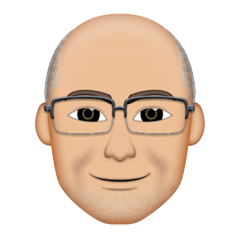Ever wondered where those scroll bars went to when you took the plunge and started using an Apple Mac?
You know the ones, they allow you to scroll up and down when you have a really long page. This can be in a document or on the internet, it doesn’t matter.
By default when you use an Apple Mac, the scroll bars have been taken away and only appear randomly if you hover the mouse just in the right position and that’s no fun at all !
Don’t get frustrated, the answer is a simple one.
Go to system preferences, then click on general. You will see this image come up.

Look for the second row down and there is an option there to show scroll bars.
Just click it….
Your scroll bars are back and from now on you can move up and down those long pages a whole lot easier.