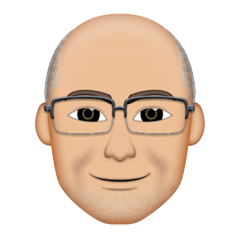We all like to make video calls to friends and loved ones but are you aware you run the risk of going way over on your bandwidth when you do. ( Bandwidth is how much “downloads” you use when you are in a call ).
By default a lot of those video programs will always grab as much bandwidth as they can during a call. The point is to give you the best quality video as they can. This is fine until you find you have gone over your limit for the month and have either received an excess bill or discover that your speed has been “capped”.
Ok so what’s the solution?
Now we are always about credit where credit is due so what follows is an extract from another website we found using Google. ( Thanks Google )
Thanks goes to Ducks Tech Blog, a very informative website and well worth a visit.
_________________________________________
How to throttle Skype so it doesn’t use so much bandwidth.
by duck on Nov.05, 2013, under Home, How-To Guides
I’ve done this as both a Mac and PC guide, the PC way of doing it is actually a little easier (but I use a paid program for it). I’m on a 100mbit connection with a 720p iSight camera on my MacBook, so it uses about 500KiB/s of uploads (+ whatever the person I’m talking to is sending me back) which turns out to be something like 2gb an hour. This being said, Skype runs just fine on 50-100KiB/s.
When you turn on the speed cap thing, give it a minute or so and Skype will automatically adjust the video quality to suit the bandwidth available to it, so set your limit, then chill for a bit and see if you’re getting the quality you want.
Mac :
You’ll need a program called Entonnoir (it’s a free one).
Download it, and pop it in your Applications folder.
In Skype, go to Preferences and check the port number under the advanced tab.
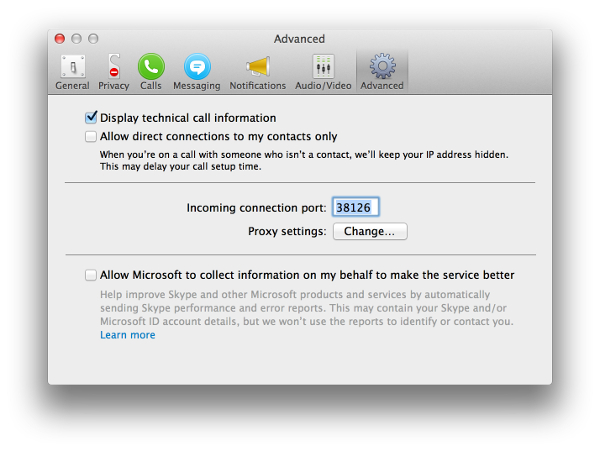
Now, in Entonnoir, hit the + button, set the port number to the same as the one in your Skype Prefs and set your limits.
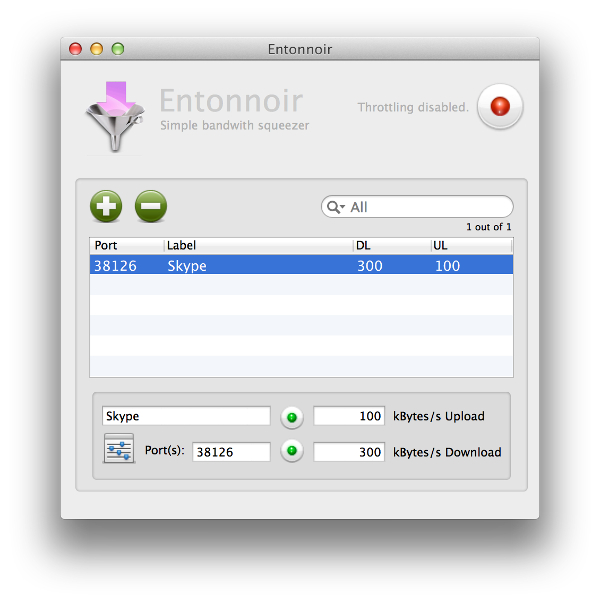
PC :
I use a program called NetLimiter. It is glorious and I use it a lot for scheduling downloads (like game downloads through Origin/Steam where there’s no scheduling function built in) to run during off-peak download times.
Simply open up NetLimiter, tick the button next to Skype and enter a limit in.
_____________________________________________________
And that concludes the post on bandwidth management. Yes this software can be used on other video programs too. For example Power Chat, FaceTime, Skype, Facebook video etc…
Ron.