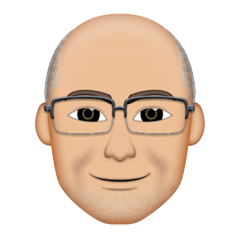How many times should I back up my data ? Is once enough… ?
Try and picture this……
Selina ( one of our new customers ) was at work yesterday and was told her computer had to be reimaged ( wiped clean and started fresh )
“No probs” she said, I have a “backup” , i’ll be fine…. years of work, photos, documents.. you name it…. it’s all on my hard drive.
So her work gives her computer the “royal wash” and it comes back to her all nice and clean and ready to go….
“ok” Selina says, “where’s my backup drive again…”
“Ah, here it is….” She pulls it out of her draw and pops it into her usb port. “ok, let’s get that data back on my computer” She says…
“error reading portable drive, data not found…..”
Not quite what she was expecting to see….
Now this is where it got tricky… She tried everything she could to try and get the data back, but nothing worked. No data on her pc, no data on her portable drive. The lot was gone…
She jumped on the internet, a whole bunch of programs all claiming they could get the data back, she downloaded a few and still nothing worked….
But then…. Selina jumped on Google and found Quick Solve Computers. One quick phone call and before she knew it she was in our store.
She explained the whole story to me, and basically said… “can you help”.
Well a good magician never tells his secrets but rest assured all her data is back.
Now here’s a bit of advice that is worth it’s weight in gold….
How many times should I backup? The short answer is at least two… Get yourself two hard drives and regularly swap them over. Backup to one, then put it away, then backup to the other, then periodically swap them over.
Imagine you have your backup drive in your laptop bag with your laptop. And you loose the laptop or it’s stolen. Where’s the backup drive ? with the laptop… !!
Keep your backups away from the pc or laptop.
Just in case..
Ok so how did I get her data back… That ones between me and “Ubuntu”.
Selina ( one of our new customers ) was at work yesterday and was told her computer had to be reimaged ( wiped clean and started fresh )
“No probs” she said, I have a “backup” , i’ll be fine…. years of work, photos, documents.. you name it…. it’s all on my hard drive.
So her work gives her computer the “royal wash” and it comes back to her all nice and clean and ready to go….
“ok” Selina says, “where’s my backup drive again…”
“Ah, here it is….” She pulls it out of her draw and pops it into her usb port. “ok, let’s get that data back on my computer” She says…
“error reading portable drive, data not found…..”
Not quite what she was expecting to see….
Now this is where it got tricky… She tried everything she could to try and get the data back, but nothing worked. No data on her pc, no data on her portable drive. The lot was gone…
She jumped on the internet, a whole bunch of programs all claiming they could get the data back, she downloaded a few and still nothing worked….
But then…. Selina jumped on Google and found Quick Solve Computers. One quick phone call and before she knew it she was in our store.
She explained the whole story to me, and basically said… “can you help”.
Well a good magician never tells his secrets but rest assured all her data is back.
Now here’s a bit of advice that is worth it’s weight in gold….
How many times should I backup? The short answer is at least two… Get yourself two hard drives and regularly swap them over. Backup to one, then put it away, then backup to the other, then periodically swap them over.
Imagine you have your backup drive in your laptop bag with your laptop. And you loose the laptop or it’s stolen. Where’s the backup drive ? with the laptop… !!
Keep your backups away from the pc or laptop.
Just in case..
Ok so how did I get her data back… That ones between me and “Ubuntu”.
Linux rules.. (-;